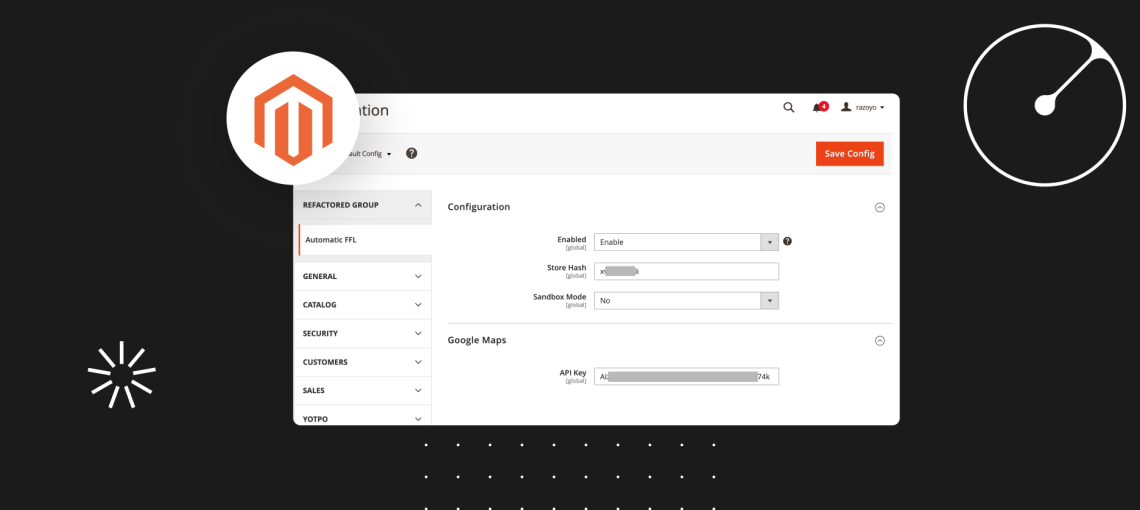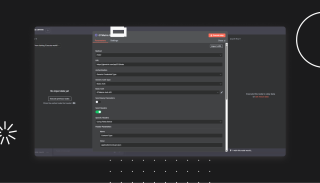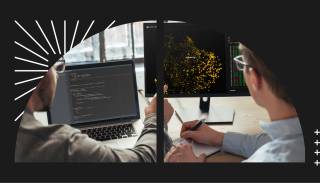Architecting for Compliance
For U.S. e-commerce businesses, selling firearms online can feel like navigating a minefield of legal and logistical hurdles. Unlike a t-shirt or a coffee maker, you can’t just box up a firearm and send it directly to a customer’s doorstep. Federal law mandates that these items must be shipped to a Federal Firearms License (FFL) holder, where the buyer undergoes a background check before they can take possession.
This critical requirement throws a major wrench into the standard e-commerce process. Platforms like Magento aren’t built for this out of the box, leaving many merchants to cobble together a manual, error-prone, and non-compliant solution. This post lays out a high-level architectural blueprint for a Magento FFL module designed to solve this exact problem, creating a seamless and legally sound FFL selection process right in the checkout flow.
Core Features and Responsibilities
The Magento FFL 2 module is broken down into several key areas of responsibility, each handling a distinct part of the FFL workflow.
- FFL Dealer Management: At its core, the module provides an admin interface for merchants to manage a database of FFL dealers. All business logic and data structures for this are handled within the
Model/ directory. - Customer-Facing FFL Search: During checkout, customers are presented with a feature to search for local FFL dealers, typically by zip code or city/state.
- Selection and Validation: The module enforces compliance by ensuring that an order containing a regulated product cannot be completed until the customer selects a valid FFL dealer. This logic is critical for preventing illegal shipments.
- Data Persistence: Once an FFL dealer is selected, their information is stored against the quote and, subsequently, the sales order.
- Automated Data Syncing: To maintain an accurate list of dealers, a cron job or CLI command can be configured to import or update FFL data from an external source, such as a third-party data provider or the ATF’s official list.
- Optimized Search Performance: To ensure the frontend search is fast and does not overload the database, the module can implement a custom indexer, allowing searches to be performed against a dedicated, optimized index table.
Deep Dive into Magento FFL 2 Module Integration
This module integrates deeply with the Magento 2 framework by leveraging its standard extension points, ensuring both stability and maintainability.
- Plugins (Interceptors): Plugins are used to modify core checkout behaviors. A prime example is using a plugin to override the customer’s shipping address with the selected FFL dealer’s address for regulated items in the cart.
- Observers: The module uses observers to react to core Magento events. For instance, an observer on the
sales_model_service_quote_submit_before event verifies that an FFL has been chosen before the quote is converted into an order. - Dependency Injection: The etc/di.xml file is used extensively to override core classes and inject the module’s own services into the checkout process, promoting loose coupling.
- CLI Commands: Administrative tasks, such as manually importing a list of FFL dealers, are exposed as CLI commands (e.g., bin/magento ffl:dealers:import).
- API Endpoints: The module exposes its FFL search functionality to frontend components via REST or GraphQL, defined in etc/webapi.xml.
- Cron Jobs: Periodic tasks, most notably the syncing of the FFL database, are managed by cron jobs defined in etc/crontab.xml.
Adherence to Magento 2 Design Patterns
The Magento 2 FFL module’s architecture is built upon standard Magento 2 design patterns, which makes it robust, stable, and easier for other developers to extend.
- Service Contracts (Api/): The module defines its data structures and service methods using PHP interfaces in the Api/ directory. This practice decouples the business logic from its underlying implementation, leading to a more stable system.
- Repository Pattern (Model/): FFL data models are exposed through a repository, which abstracts the details of data storage. This allows the storage mechanism to be changed without impacting the business logic.
- Plugin Pattern: The module prefers plugins over class rewrites for modifying core functionality. This is a crucial best practice in Magento 2, as it allows multiple modules to customize the same method without creating conflicts.
- MVVM (Model-View-ViewModel): On the frontend, the module uses ViewModels to provide data and behavior to its UI components, effectively separating display logic from business logic.
Dependencies and Abstraction
The module relies on several core Magento components and may require an external data source.
- Internal Magento Dependencies:
- Magento_Checkout: For integration into the checkout flow.
- Magento_Quote: To attach FFL data to the cart object.
- Magento_Sales: To save FFL information to the order.
- Magento_Catalog: To flag products that require an FFL, via a custom attribute.
- Magento_Ui: For building the admin management grid.
- External Dependencies:
- FFL Data Provider: The module would likely integrate with a third-party API to get an up-to-date list of licensed dealers. This would involve an HTTP client implementation.
- Composer Packages: The module depends on standard magento/* packages and could include third-party libraries like a Guzzle client for API calls.
Proposed Rest API Endpoints
To expose its functionality to a headless frontend or other services, the module would define clear API endpoints.
Search FFL Dealers
- Description: Searches for FFL dealers based on location criteria.
- Output: A JSON object containing a list of FFL dealer items.
Set FFL Dealer for Cart
- Description: Associates a selected FFL dealer ID with the current customer’s cart.
- Output (Success): true
- Output (Error): A message indicating why the action failed, e.g., “The cart does not contain any items requiring an FFL.”
The Bottom Line
This blueprint shows that a complex regulatory challenge doesn’t have to mean a clunky, frustrating e-commerce experience. By following established Magento 2 design patterns and providing clear integration points, this Magneto 2 FFL module empowers businesses to sell regulated products legally and efficiently. It’s more than just a module; it’s a vital tool built for stability, performance, and compliance, making it an indispensable asset for any Magento store in this specialized market.
Need Help Integrating Magento 2 FFL Module?
Navigating these complexities can be a significant undertaking, but you don’t have to do it alone. If this architectural blueprint has sparked ideas for your own e-commerce solution, and you need a dedicated team to bring it to life, we’re here to help. Our experts specialize in complex Magento 2 integrations and are ready to turn this concept into a robust, custom-tailored module for your store. Contact us today to discuss your project and get a custom solution designed for your success.