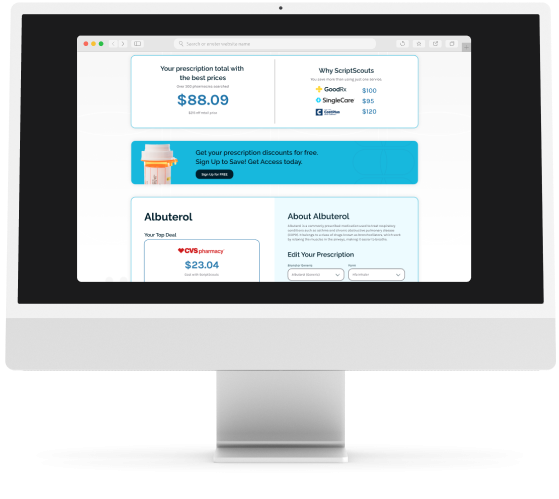There’s a fairly significant change coming next month to organic search and it has the potential to cause some major disruption in how your site performs in the search engines. Google announced at the end of February that it was increasing the use of “mobile-friendliness” as an organic ranking factor for a Web site. So, the main question you need to consider: is my site ready for this change?
Why Mobile Friendly Sites are Important to Google
It’s no secret that mobile devices are quickly overtaking desktop as the primary way we connect to the Internet on a regular basis. Smartphones now make up nearly 76% of all mobile devices according to the latest comScore data. And with all those devices come lots and lots of mobile searches.
Google reports that it handles about 3 billion searches each day. And while Google doesn’t tell us exactly how many of those searches are mobile (some estimate it is as much as 50% of all searches), we can be pretty confident that mobile search is a fairly significant share. Why? Consider the rise of the “virtual assistants” like Siri, Google Now and Cortana. Owners of smartphones are increasingly turning to these tools to conduct searches and those take place through mobile devices.
With that in mind, Google needs to display search results in a way that will provide the best experience for the user. And if the user is searching on a mobile device, they want to provide a result that will work well on that user’s device. Google, for some time now, has used “mobile friendliness” as a ranking factor in organic search. But with the growth in the use of mobile, Google needs to give more weight to sites that have been optimized for mobile. And that’s what’s driving the change next month.
Will Google’s “Mobile Friendly” Change Impact Your Site?
While no one can say for certain whether or not your site will be impacted by this change, there are a few things you can check to see if you are ready for the transition:
Test your site using Google’s Mobile Friendliness Tool. Google has created a tool to test your site for mobile friendliness. The test is simple and straightforward: enter your site’s URL in the search box, Google conducts a quick analysis, and lets you know whether your site is mobile friendly or not. If it is not mobile friendly, Google provides a link to a technical guide you can follow to improve your site. If you’re not comfortable with Web design/development, you’ll need to reach out to a Web developer to help you get the site ready.
Ask: Is mobile search important for your business? Depending on the type of business, mobile search may be very important to your visibility in the search engines. Retail shops, restaurants, venues and pretty much any place with a location where customers come to you will need to provide a great mobile experience. Engaged in eCommerce? Mobile commerce (called mCommerce) is on the rise, so providing shoppers with a good mobile experience is more important than ever. Bottom line: if being found on mobile devices is important, you need to make sure that your site is mobile-friendly.
Find out: Do you get a significant number of visitors through mobile search today? Take a look at your Google Analytics data. What percentage of your organic traffic comes in on mobile devices? How is that data trending? If your mobile audience growing? If so, you need to create a great user experience for them while also getting your site ready for a greater emphasis on being mobile friendly.
What You Need to Do if You Believe Your Site Will Be Impacted
Be prepared to act quickly. The April 21 deadline is approaching quickly, so you do not have a lot of time. Every day you delay taking action puts you at risk for the potential to fall in organic rankings.
Explore a temporary solution. Depending upon the type of content management system you are using, you may be able to put in place a mobile switcher or mobile-friendly theme. If this is an option for your site, it is one you may want to put in place while working on a better, long-term solution.
Redesign your site to use a responsive design. The best, long-term solution is to redesign your site with a mobile-first philosophy. This approach allows you to create a site design that is responsive to the device your visitors are using (mobile, tablet or desktop) to give them a better experience, while also helping you maintain (or even improve) your organic mobile search rankings.
Need Help Getting Started?
Need help determining if your site could be impacted? Not sure how to get started with making your site mobile friendly? Atlantic BT has helped hundreds of businesses create sites that are mobile friendly and are prepared for the upcoming transition. Use our contact form or call us at (919) 518-0670 x6 to talk with a consultant about your situation and what we can do to help. We’ll explore your situation and help you develop a strategy that will position your site to perform well on mobile devices.
*photo courtesy of Karlis Dambrans on Flickr