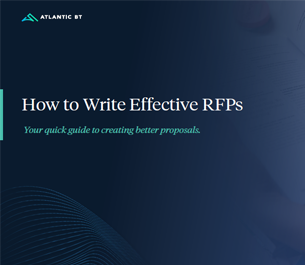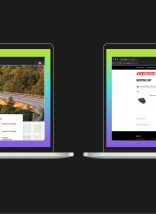A university website must provide an informative, engaging user experience (UX) as they court prospective students. Dependable research is key to designing an effective UX. When planning for a university website project, you need to decide how you will approach both user research and feedback throughout the development cycle. It isn’t rocket science, but it does rely on critical thinking and crafty planning.
In this article we will review sample plans that can help guide your user research. But make no mistake: There is no such thing as a one size-fits all research plan. Decide which strategies to pursue based on your objectives, project scope, and what resources you have available.
Example Plan 1: University Website Redesign
Your biggest UX challenge for the website redesign will likely be the sprawling business needs of the university. While most schools operate on an altruistic mission, that mission is fueled by stakeholder buy-in, marketing success, and brand awareness. These goals help ensure the success of a school but consider: are business goals equatable to the goals of the website?
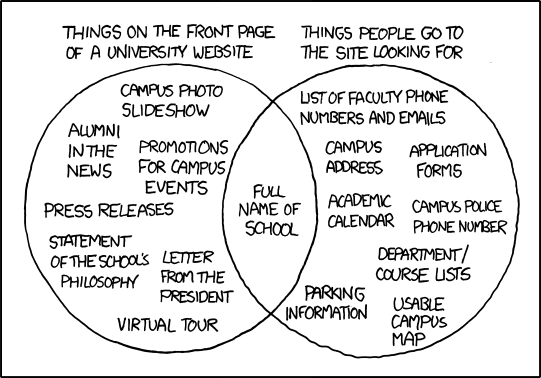
I love the above XKCD panel that illustrates implementation vs user needs. It captures the heart of the problem: universities often tailor their web content to promote themselves, which results in regular users struggling to find the content they need.
Balance business and user needs by regularly sharing user data with stakeholders. This will build empathy and keep your project on a user-centered track. Another project goal will be to make sure certain parts of the site (such as requests for information or scheduling a campus visit) are easy to locate and understand. Prioritize users who are interfacing with your brand and services for the first time. What’s good for the novice is often good for the expert. Let’s move onto the research plan.
Website Research Plan at a Glance
| Project Type | Phase | Research Methods |
| University Website | Discovery | Stakeholder workshops
Card sorts |
| Design | 5 Second tests | |
| Post-launch | Feedback evaluation |
University Website Redesign – Discovery Phase
Stakeholder Consensus Workshops
If there are multiple agencies, programs, or departments represented on the project, then plan for a stakeholder workshop to gather vital information about various needs and beliefs. The activities in this workshop might include a Q&A or user persona creation. Our team has had great success with moderated brainstorming, and affinity mapping activities. The purpose of these exercises is to build the overall mission of the project. Use the activities to keep the conversation focused on what needs to be conveyed to visitors and what actions to encourage.
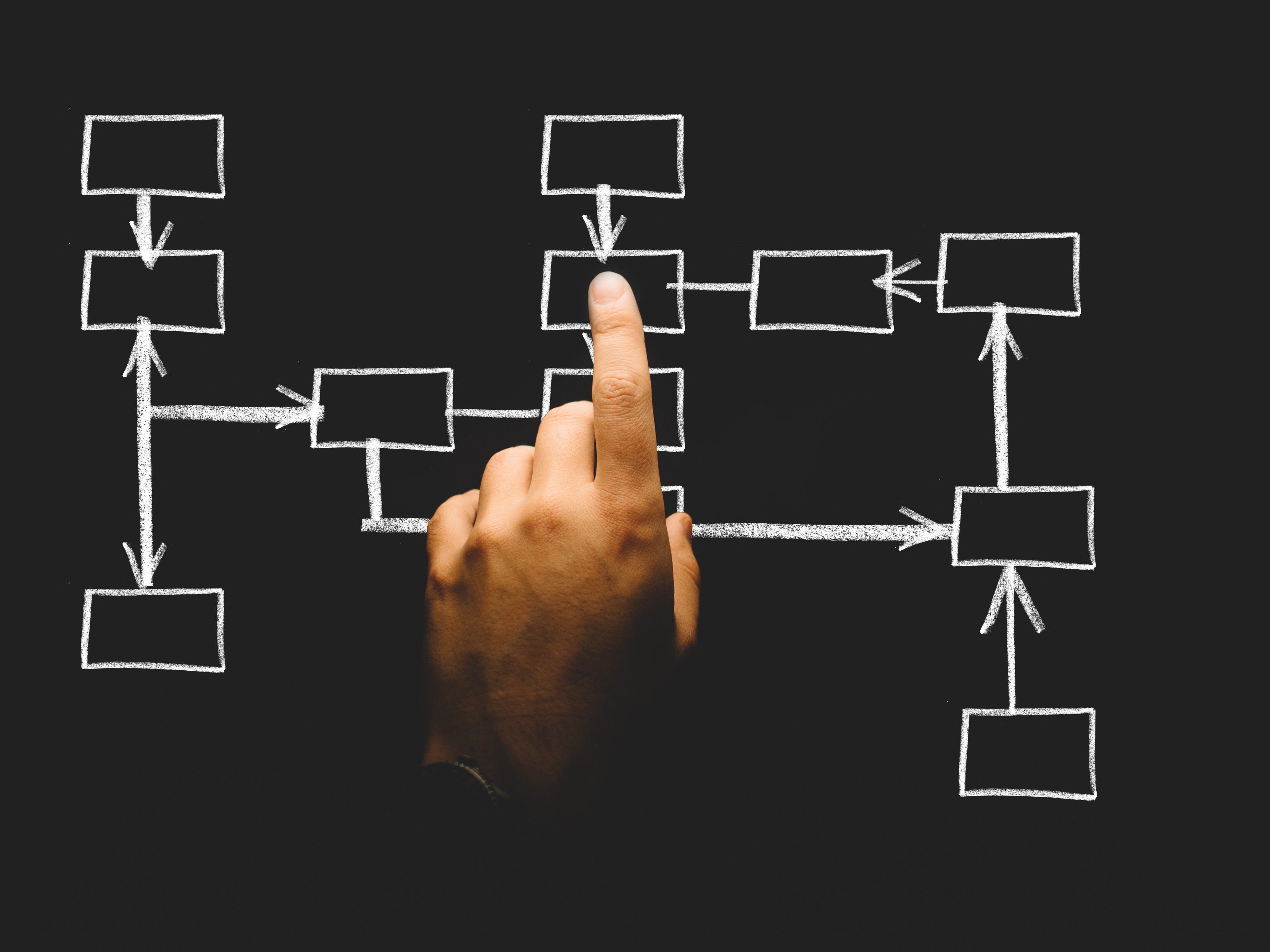
[Affinity Diagrams are groupings of stakeholder ideas to identify patterns, themes, and priorities]
You may hit some political bumps—but don’t worry! It’s far better for this conflict to happen early in the project rather than right before launch. Use this as an opportunity to build trust and understanding with your important stakeholders.
Card Sorts
University websites have a large variety of content, meant to reach several audiences. Set aside time for your information architecture and content strategy. Perform a card sort of your information designs with representative users and pay close attention to the results. These tests are best done in person. You can gather qualitative comments by asking questions and encouraging your participants to think out loud. Caution: this activity is meant to smooth snags in the overall fabric, not statistically represent users as a whole. Don’t let a thoughtful user comment pass you by, but also be careful not to redirect the project to suit the needs of a single participant opinion.
University Website Redesign – Design Stage
5 Second Tests
Plan for some type of regular design feedback. Try a 5 second test, which shows a user the design for 5 seconds and then asks them questions about their perception of the design. This will help you and your design team understand how clear your primary messages are.
Here are some great questions to ask after exposing them to a single page design:
- Describe the page you just saw.
- What is the purpose of this page?
- What are some actions you could take on this page?
Of course, you can get a lot more specific depending on the page’s contents and what you hope to learn. These tests are straightforward, inexpensive to perform, and can yield fascinating results. Don’t overthink it! With a small sample size, you might end up with a wide variety of results—but these honest and unbiased reactions from real users are pure gold to researchers. Put the right amount of emphasis on the results and have fun learning!
University Website Redesign – Post-Launch Phase
Intercept Surveys
In my humble opinion, I think people spend way too much time deciding which feedback widget to add to their site and not enough time thinking about the data it will generate or how they will use that data in the future. Plan your surveys to catch your users at a crucial point in their journey with your university website, like after submitting information requests. This type of “intercept survey “ will help you make better assessments about needs and behaviors. But be careful—this survey isn’t simple analytic code that you can slap down and forget about. Like all research initiatives, it requires deliberation and attention.
Use feedback surveys dedicated to ongoing evaluation and have confidence about the research question you’re asking. Keep in mind that we are all over-surveyed and under-rewarded. Your users are no different. Be brief and meaningful with your survey, letting the users know how their effort is benefiting a larger community.
Example 2: Student/Faculty Resource Portals
An online/resource portal on a university website is accessed by a captive group of dedicated users who are determined to complete their task. This single fact should drive your entire perception of its design. Personally, I find this type of UX research particularly exciting.
For the purpose of this blog we will say that a resource portal is: A view that serves as a hub to resources that student or faculty members need to fulfill their vocational role.
Because portals are able to complete a wide variety of tasks, they can suffer from poor organization. And—since each portal is different—comparing them to similar systems will only take you so far. It will be crucial to understand user motivation and high-level goals in order to develop a resource portal that is simple and accessible.
User research is at the heart of this journey. Spend time getting to know the motivations and struggles of your user segments and the rest of the resource portal project will run smoothly.
Research Plan at a Glance
| Project type | Phase | Research Method |
| Student/Faculty Resource Portal | Discovery | Scenario Identification |
| Design | Prototype Testing | |
| Post-launch | Summative Evaluation |
Resource Portal – Discovery Phase
Scenario Identification
Begin by listing out all the scenarios that would bring a student or faculty member to your university website. If you are interested in learning how to identify new needs, gather feedback from users themselves to prioritize those items. There are many ways to do this, either with stakeholders or by gathering the information with a card sort or survey.
This simple activity is critical to building a meaningful resource portal. Once you have a prioritized list of real-life scenarios, it will be easy to dig into the user’s goals, tasks, and expectations. From there, you and your team will be poised to create a rough prototype inspired by your informed assumptions.
Resource Portal – Design Phase
Paper Prototype Testing
For a project as important as a user resource portal, I recommend testing your concepts as soon as possible. Consider a paper prototype test. Create a prototype of your concepts with whatever materials are available to you (such as paper drawings or print outs). The only requirement is that your objects embody the ideas of your design team and project stakeholders.
Explain the prototype to the user and ask them questions about how it works. Allow them to remove/add/change elements and explain their motivation. This last point is important! User motivation is more meaningful than the actions they take. As you perform these tests, record and report how users expected to complete the task. This will take more critical thinking than you might expect. We call these activities “participatory design”. It is sure to energize your team and give incredible purpose to your design decisions.
Resource Portal – Post-Launch Phase
Remedial Usability Evaluation
While you may be tempted to focus solely on page analytics or help desk requests, I highly encourage project sponsors to re-evaluate the entire system and make sweeping changes to elements that aren’t working. It’s much cheaper to nurture and grow a system over time than it is to engage in redesign overhauls every 2 years.
For remedial efforts, have a handful of users participate in usability testing sessions and work to minimize problems that may have developed over time. Should problem areas arise, you can take a focused look at those elements and refine the system.
Conclusion
Ultimately, higher education UX research has much in common with a great university experience: the learning process is ongoing and there are tons of study options. Because there are dozens of ways to gather valuable user feedback that will help refine your project vision, it is best to approach UX research with your goals in mind.
Maintain a birds-eye view of the project’s desired outcomes, and you will be better-prepared to implement your research. Choose methods that will work to establish consensus among key team members and will uncover the most valuable insights to help answer your questions. You’ll have to be clever to pull off great design research, but that cleverness will set you apart from the pack as a caring and enjoyable brand to engage with.