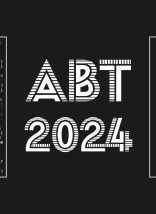A colleague just shared a URL with you, his message reading “you gotta check this out!” The URL promises to lead you to a beautiful new website for a company that created a software tool that could save your life. You eagerly click the link and wait. One, two, three seconds go by as the page struggles to load. Before your frustration gains any more momentum, you close the page. Sound familiar?
This example illustrates why site speed analysis should be STEP ONE of every conversion optimization project. And as the Internet becomes even more entwined in our work, entertainment, and everything else, your customers will become even less patient for any delay in opening your page.
Before launching into ways to improve the speed of your website, here’s one key note about website speed: there’s a difference between Page Load Time and Page Interactive Time. Page Load Time means “the length of time until every element on the page is done loading”, while Page Interactive Time means “length of time until the site is usable.” The latter is the more important metric to pay attention to.
Now, here are the top causes of site-slowing and what you can do to fix them:
#1: Optimize Your Images
Large images are the culprit for a lot of the ‘weight’ of many websites. Website weight, for our purposes, is measured in bytes—the fewer bytes the browser has to download, the faster the download can happen and the more quickly your users will see your content. This is a great argument for optimizing how you use images on your site.
First, it’s important to consider how essential each image is to the success of your website. Well-placed images can communicate loads of information, but make sure every one of them is worth the real estate. Also, if you ever find yourself encoding text in an image asset, stop and reconsider. Text-in-images delivers a poor user experience – the text is not selectable, not searchable, not zoomable, nor accessible. Web fonts are always a better choice for text.
Once you’ve chosen the most important images for your site, make sure their size isn’t adding a ton of weight for your website to load. There are dozens of tools you can use to adjust image size, but here is a short list:
- Photoshop – open your image and choose the “Save for Web” option. The program includes an image quality slider so you can see the visual trade-offs.
- Smush.it – this is a free online uploader that creates a zip archive of your optimized images.
- Kraken – subscription-based image optimization software.
#2: Compress Your Website Files
Compressing your website will increase site speed by reducing the size of the HTTP response. You may need help to address this because both compression and deflation happen on the server side. The most common compression solution is GZIP and fortunately, almost all web servers support it. To see if your website is already GZIPPED, run this simple test: GIDZipTest. If you’re curious about how GZIP works, check out this video by the Google Webmasters themselves.
#3: Use a Content Delivery Network
A Content Delivery Network (CDN) is a distributed system of servers which are deployed over multiple data centers across the Internet. A CDN serves content to users from the most highly available server in order to deliver the best performance. This makes a CDN a great speed improvement if you have a high traffic website. Some of the most popular CDNs include:
- Amazon CloudFront
- MaxCDN
- CacheFly
- CloudFlare
In addition to serving content from a CDN, you should also serve your static content (images, javascript, and CSS files) from a cookieless domain, backed by a CDN. Why cookieless domains? Every time a browser sends an HTTP request, it has to send all associated cookies that have been set for that domain and path along with it. Because static files don’t need to be accompanied by cookies, you can decrease latency by serving these static resources from a cloud domain that doesn’t serve cookies. You can accomplish this by using Amazon CloudFront or Rackspace.
#4: Implement Browser Caching
The browser cache is a temporary storage location on a user’s computer which stores files downloaded to display your website. The user’s browser can display your website faster by retrieving your site’s images, stylesheets, javascript, or multimedia content from the cache rather than having to download all this content again when they come back to your site.
To ensure your site uses cached files, you may need your hosting provider to help you install a caching solution. Here are the top three caching programs:
- Redis
- CloudFlare
- Memcached
While we’re talking about hosting providers, it’s worth noting that not all web hosts are created equal. Indeed, many of the top web hosts include all the server-side speed optimization services you need. If you have a decent amount of traffic, skip the budget web hosts and research which hosting provider best suits your needs.
#5: Minimize Redirects
There are several types of redirects, all useful when you want to point a user’s browser to a different URL. The most widely used, a 301 redirect, is the preferred way to change your site structure without losing valuable SEO. The downside is that lots of redirects stacked together will confuse the browser, slowing it down as it wades through the old destinations to get the new ones.
The Lazy Optimizer’s Guide to Accelerating Your Website
If these steps seem overwhelming, there is a quick and easy path: Google provides expert advice on exactly what’s slowing your pages down and what you should do to fix the issues using its Page Speed Insights tool. Just type in your URL and the tool will ‘score’ your site speed on mobile and desktop.
On the Internet, things change all the time, and these best practices are no exception. To get the latest and greatest tips on website speed, check out the Google Developers guide. Happy optimizing!