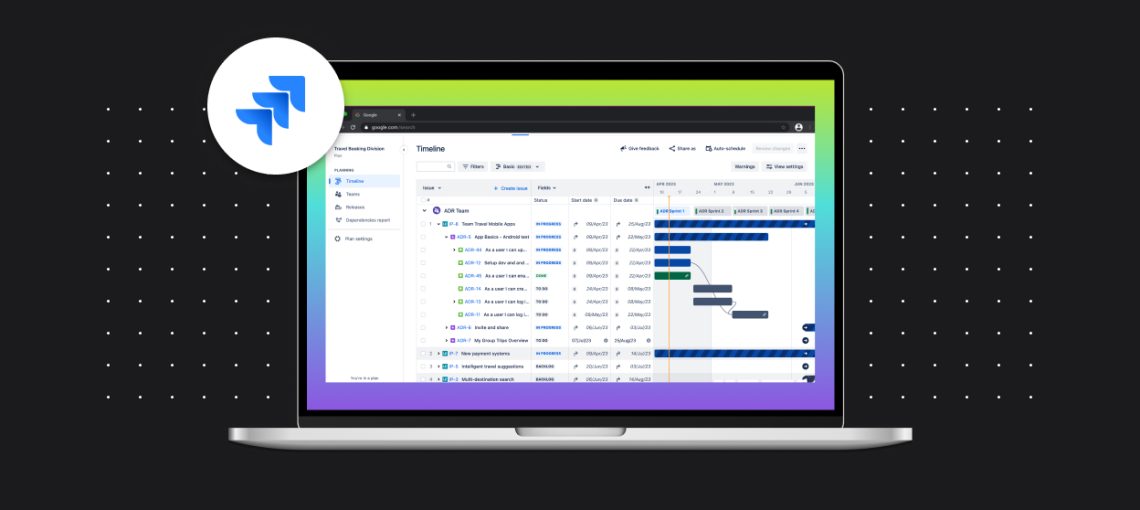As a digital project manager in the agency space, staying on top of multiple client projects and keeping my team aligned can be tricky. I’ve explored various tools to streamline my workflow, but so far none have been as effective as Jira’s Plans. Plans has not only simplified project management but also reduced my reliance on multiple disparate tools. I’d like to talk about how I make the most of it in my day-to-day work.
Comprehensive Roadmapping
One of the core functionalities of Jira’s Plans feature is its ability to create detailed visual roadmaps. This is key for me; I need to be able to “zoom out” and look at a 10,000-foot view. Here’s how I utilize it to ensure a clear project trajectory:
- Creating a Visual Timeline: I start by laying out the entire project on a timeline. This will include the major phases we use at ABT: Discovery, Design, Development, and Deployment. The visual representation makes it easier to communicate the project plan to stakeholders and team members.
- Setting Milestones and Dependencies: I then create milestones for key deliverables like wireframes, final designs, major development sections, and finally site launch. After which, I set dependencies to better understand the flow of the project, and usually I identify any gaps in the initial project plan to address with the team.
Scenario Planning
One of my favorite things about Plans is the ability to set Scenarios. Any time a major adjustment in the project plan comes up, you can easily duplicate your existing plan and make adjustments to map out ‘what-ifs’.
- What-If Analysis: I can create multiple scenarios and adjust them to see how changes in resources affect the project timeline. For example, I can simulate what happens if we add an extra developer to speed up the process. This helps in assessing the impact on the overall project without making any actual changes within Jira.
- Balancing Workloads: By visualizing team members’ workloads, I can redistribute tasks if someone is overburdened. If a developer is tied up with critical bug fixes, I can reassign less urgent tasks to another team member, ensuring balanced capacity.
- Review and Commit: Once I’ve settled on a given scenario, I can use the Review Changes feature to easily save from Plans into the team’s live projects in Jira. Selection options like “Issues changed by me” and “Issues changed today” along with checkboxes for individual issues make it easy to batch updates and save them to Jira all at once. The Review screen also details how many and what fields were changed on each Jira issue, as well as dates of modifications. Zero opacity, and zero concern that I’m saving a change I’m not sure of.
Real-Time Updates with Jira’s Plans
Changes aren’t just one-way, either: Plans automatically update as the team moves in Jira, keeping the project plan current.
- Dynamic Adjustments: During a sprint, priorities can shift based on stakeholder feedback. If a high-priority bug is discovered, I can quickly adjust the sprint plan in Jira. The changes are immediately reflected in the roadmap, and team members are notified of their updated tasks.
- Seamless Integration: Jira integrates with other tools like Confluence and Bitbucket, allowing for a unified workflow. When a developer commits code in Bitbucket, Jira updates the status automatically, providing real-time visibility into the project’s progress. Just the same, these changes are reflected in Plans as they happen.
Enhanced Reporting and Tracking
Keeping stakeholders informed and tracking progress is crucial. Jira offers robust reporting tools that provide insights into the project’s status, and Jira’s Plans helps me ensure that the information fed into Jira is accurate and forward-looking, leading to better reports.
- Progress Tracking: I use Jira’s reporting features along with Confluence to generate progress reports that highlight completed tasks, ongoing work, and upcoming deadlines. This helps in identifying any bottlenecks early and taking corrective actions.
- Customizable Views: Depending on the audience, I customize the views to focus on relevant details. For the development team, I might highlight task progress and code integration status, whereas for stakeholders, I provide a high-level overview of project milestones and deadlines.
Plans have improved the way I manage projects. Their comprehensive roadmapping, scenario planning, real-time updates, and enhanced reporting capabilities have streamlined my workflow and reduced the need for multiple tools. With Jira Plans, I can ensure that projects are delivered on time, within scope, and with the highest quality.