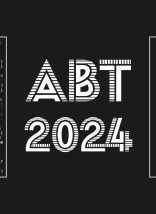Our Answers to Your Internet Explorer FAQs
On January 12, 2016, Microsoft ended support for older versions of Internet Explorer (IE). For those of us in web development, this was cause for rejoicing—we now had fewer browsers to support.
However, for the many organizations and businesses who have relied on older IE versions to run their applications and websites, this news left them feeling a bit on edge. At Atlantic BT, we’ve heard a lot of questions from our clients who depend on IE: Why is Microsoft ending support? Which versions are affected? What happens for applications that remain on IE? And (most importantly) what are next steps I should take?
Though we don’t know why Microsoft made the decision to end support for older versions of IE, we can help with the other frequently-asked questions.
What Does End of IE Support Mean?
Companies like Microsoft announce the end of support when the company feels their product is at the end of useful ‘life’. This decision usually means the company intends to focus its resources on supporting and developing newer software rather than patching older versions.
For Internet Explorer, end of support means that Microsoft will:
- Cease technical support
- No longer provide downloads of the browsers
- Stop security updates
All of these changes are excellent reasons to transition your company away from older versions of Internet Explorer.
Which Versions Are Affected?
The end of support announcement affects several versions of IE. Specifically, Microsoft has decided to end support for IE 10 and all previous versions; while IE 11 will continue to receive security updates this year, Microsoft has announced IE 11 will be the last version of Internet Explorer.
This makes it vital to transition away from Internet Explorer. If you’d prefer to stick with Microsoft’s browser, then you should begin using Edge, Microsoft’s new browser for Windows 10. Microsoft developed Edge to better compete with Chrome and FireFox, so it offers new features found in these browsers. In addition, Microsoft is offering free upgrades to WIndows 10 for a limited time. Because only Microsoft knows how “limited” this time is, it’s important to upgrade sooner rather than later.
What Happens to Applications Running on Unsupported Versions?
Older versions of Internet Explorer will not be automatically uninstalled from computers. So applications running on unsupported versions can still run on old computer systems. However, this is not recommended because of the risks involved, including:
- The end to security updates. This risk opens the application or website up to vulnerabilities from malware or malicious attacks. This puts your business application and its data at risk.
- Appearance issues. If a user attempts to open your application or website in newer browsers, there’s a strong chance your site will not look the way you intended. The user may experience broken images, misplaced buttons and text, and an interface that appears scrambled.
What Are My Next Steps?
Considering the answers to these questions, it’s important for your business to plan its transition away from older versions of Internet Explorer. As digital problems solvers, AtlanticBT can provide direction as your business moves to newer technology. We can help you:
- Evaluate your current web applications and website to determine the most effective way to upgrade.
- Redesign apps and webpages using cutting-edge technology that works across modern browsers such as Chrome, Safari, Edge, and Firefox; these web browsers provide faster and more secure access to websites and services.
- Develop a solution that is mobile-friendly; this means being more accessible on tablets and mobile devices, unlocking another path for business growth and productivity.
And once your application or website has been updated, we can help you to stay up-to-date. If you’re interested in learning more about how we can help your business transition away from Internet Explorer, please contact us.