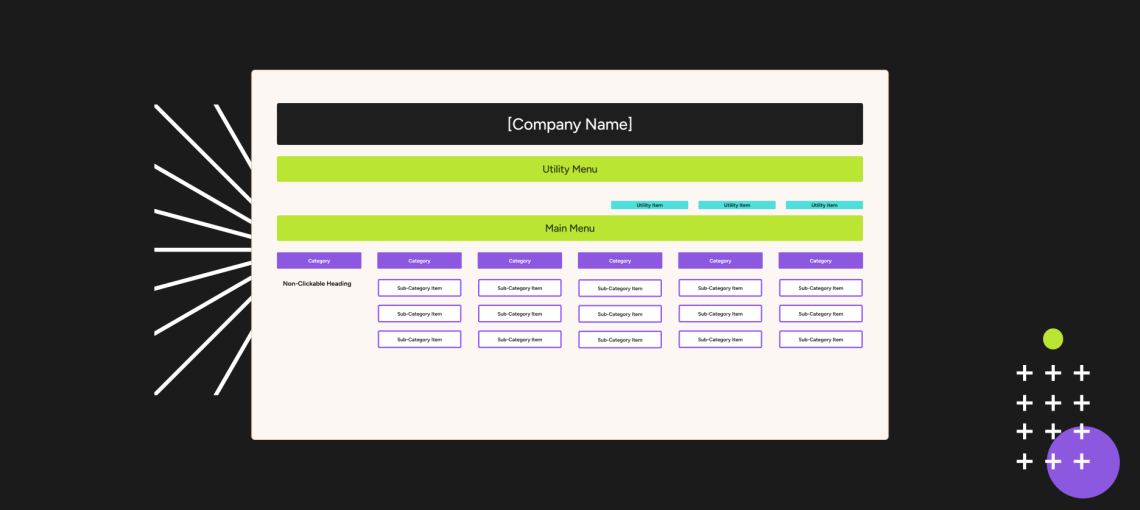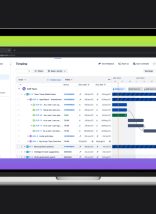Why is Information Architecture Important?
Information Architecture (IA) is the structural design of organizing information and its findability. For sites with large amounts of diverse content, a properly developed Information Architecture is critical to optimize both organic discovery through search engines, as well as ease of navigation once a user is on the site.
Read on to learn more about the thorough planning process involved in developing IA, gain insight into best practices, and see real-world examples.
Useful Exercises for Information Architecture
In order to build an information architecture that facilitates user experience, you will have to go through some planning exercises. The activities most commonly undertaken in defining an information architecture involve:
- Content inventory: Examination of a website to locate and identify existing site content.
- Content audit: Evaluation of content usefulness, accuracy, tone of voice, and overall effectiveness.
- Information grouping: Definition of user-centered topics and relationships between content.
- Card Sorts: A method, live workshop or online, which identifies the way users understand and group the content being presented to them.
- Tree Testing: A method of testing user navigation through a proposed navigation in response to task scenarios, used to check effectiveness of various navigation paths and labelling.
- Taxonomy Development: Definition of a standardized naming convention (controlled vocabulary) to apply to site content.
- Descriptive Information Creation: Definition of useful metadata that can be utilized to generate “Related Link” lists or other navigation components that aid discovery.
Steps for Determining Information Architecture
Developing Site Structure & Navigation
Site structure is the most basic component of information architecture. It’s an important first step for planning navigation and content. The ultimate goal of a well-planned site structure is understandability; the structure should be based on the ways that user conceptualize the information provided by your website.
Structuring Taxonomies
Search capability is tremendously enhanced by a well-structured taxonomy. Proper development of taxonomies requires user research to identify and validate how your users need to group, sort, and identify the information on your website. After all, a search engine is only as good as the information structure it has available to search through!
In addition to search, taxonomies also support dynamic content feeds, empowering development teams to build sites customized towards user preferences. Feeds such as these rely on taxonomy terms and proper governance of taxonomies.
For example, for the North Carolina Judicial Branch, Atlantic BT built a taxonomy containing 17 Vocabularies, each of which was populated with the terms appropriate for that grouping, as well as their synonyms. When built into the content and database structure, these vocabularies allow for highly effective search:
Developing Data Structure
The final component of creating information architecture is ensuring that different content types are structured properly. Our designers and architects work together to identify required fields and metadata for all content types. This standardization allows designers to visually arrange content on pages in the most understandable way. Additionally, content creators can use these predefined content types to easily create new content that complies with site standards.
How Will this Information be Found? Building a Search Validation Plan
After planning and mapping your website structure, it’s important to make sure content is findable. For any search, native or third party, a well-designed and implemented Taxonomy is extremely useful in facilitating search results.
This test plan aims to evaluate the individual structures that make up a search system:
WHAT | WHY | HOW | OUTPUT |
| Search Analysis Review | Evaluating search data to identify and prioritize research scope | Analysis of search data reports. When relevant and necessary new data can be acquired | Clear indication of primary website goals – See “Critical Use Case Scenarios” document |
| Taxonomy – Revise Topics | Create a topics hierarchy to return better results | Review Internal Card Sorts.
Review research data to decide frequency and priority. Clearly define benefit and risk of topics taxonomy In-person testing of content and term selection. | Refined taxonomy
See “Taxonomy Validation” document See “Taxonomy Card Sort Results” document. |
| Taxonomy Synonym Identification | Identification of how actual users respond to navigation prompts and structures. | Review of Google Trends, search data, stakeholder interviews, label testing, and content to identify relationships. | Dendrograms and cluster analysis. |
| Navigation testing | Identification of how actual users respond to navigation prompts and structures. | Tree Test to identify findability from navigation menu | Dendrograms and cluster analysis. |
| Field Prioritization / Index Refinement | Optimization of relevant search result | Expert review / User Testing/ Google analytics – ongoing, new terms | Improvements to taxonomy structure and vocabularies |
| Validation – Usability | To make sure we understand how users approach the application and match the interface accordingly. | Live user testing with scripted scenarios on clickable mockups. | Data on success/fail rates for scenarios, where errors were made, open-ended user feedback. |
| Validation of Search- QA | Top queries
Test plan for QA | Live testing by QA team members not involved in Design or Development | Feedback to Dev team on failures through bug reports and backlog. |
Will This Information be Useful? Developing a Content Strategy
Now that you’ve planned, mapped, and organized your content for search; it’s time to create a plan for types of valuable content and a publishing schedule.
The goal of developing a content strategy is to build an achievable roadmap to create and maintain content that audiences will actually care about.
Identifying structural elements early on will facilitate your content planning. Structural elements include:
- Content Elements: Stand-alone or sub-pieces, such as alert banners.
- Content Types: Most people think of these as pages.
- Page Description Diagrams: Identifying and prioritizing the elements on each content type.
- Style Elements: A basic plan and design of how to present the Page Description Diagrams.
From this point, you should be able to categorize and repurpose existing content. You may also choose to incorporate your persona research into writing new content or adding elements to existing pages.
What Comes After Information Architecture?
With a well-mapped Information Architecture and Content Strategy in place, you are ready to enter the design and testing phase of your website.
Defining a complex website’s IA can be a daunting task. If you’re still unsure where to start structuring your website, contact Atlantic BT for help. We’ve worked to help many large organizations reorganize their content to better serve users and become more efficient.