Do you have a website that used to rank on the 1st page of Google for all of your primary keywords, then it suddenly vanishes out of the SERPs? It could be that Google has penalized your site. So you are probably wondering how can you tell if your site has been penalized, and why did it get penalized? There are a number of off-site and on-site factors that could be the reason. Unfortunately there is no easy way to tell if Google has penalized your site. However, there are indications you can look at to assume it has be penalized.
Before you start to try and diagnose your site, it is best to understand the difference between Google penalizing your site and Google banning your site. When Google penalizes a website, they will decrease your site’s visibility by bumping your organic ranking down in the search engine results. Google has different levels of penalties based on the severity of what they feel is “unethical” or “malicious” SEO practices.
When a site gets banned by Google, this means that your website is completely removed from their index. This happens only in extreme cases, when Google feels you are trying to deceive the search engines by tricking them into giving your site better search rankings without merit. Usually if your site gets banned, it can take anywhere from 6-12 months to get your site re-indexed (assuming you remove the problem). You can try re-submitting your url to Google once the issues have been fixed.
Have you been Penalized? Use this checklist to find out!
PageRank: The first thing you will want to do is check your PageRank and see if the bar is grayed out. That is the easiest way to know if your site is penalized. Unless your website is brand new, it will usually have at least a PR of 0.
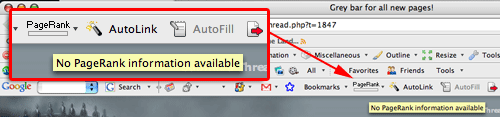
Search Query: Do a Google search for your company name. Does it show up? If you do not even come up for your company name, that is a sure sign that Google has penalized you.
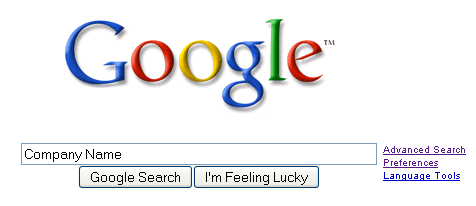
Check Your Server: It is possible that if your website was offline the last time a GoogleBot crawled your site, that it removed it from the search results because it thought the site was no longer available. You can use some site monitoring software to make sure that your site is online.
Hosting: If you are using a shared hosting account, you could indirectly be penalized from Google. There could be other sites that share the same IP that are doing malicious or blackhat SEO tactics that could potentially penalize all of the other sites on that hosting account. Try doing a Reverse IP Lookup to see what other domains are sharing hosting. YouGetSignal will highlight sites in red that pose a problem.

Content: If you have lots of duplicate content that is scraped from other sources on the web, Google may penalize you for that too. Run your site link through a duplicate content checker like Copyscape, Virante, or Plagium. If you only have a few paragraphs that are duplicated, that will not be enough to get you penalized. Usually if an entire site is bootlegged content, that is when Google will take action.
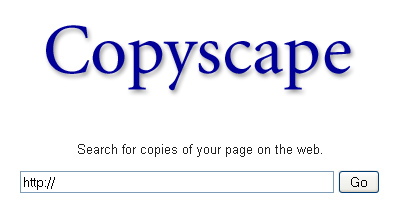
Links: If you are getting a lot of paid links or acquiring a lot of inbound links from “bad neighborhoods” that can also hurt your rankings. Try putting your site through Majestic’s Bad Neighborhood Checker to see if any of your links are coming from sites that may be link farms. You can also use any backlink analyzing tool to see all of the backlinks coming to your site.
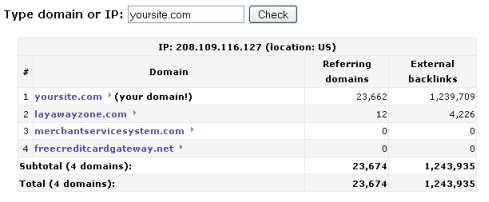
Blackhat SEO: If you are practicing any blackhat SEO tactics like cloaking links, doorway pages, keyword stuffing, hidden text, etc…you can be penalized by Google.
Google does have a page called Safe Browsing Digosntic that allows you to enter your url and Google will give you some useful feedback on if they can detact any malicious activity.
http://www.google.com/safebrowsing/diagnostic?site=mysite.com
Make sure you add your website url to the end of this url where it says =mysite.com.
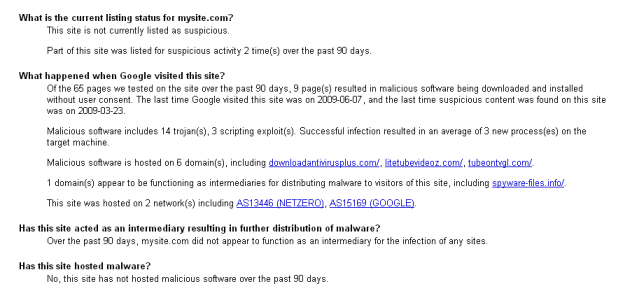
There is also another Spam Decector tool that will analyze a website and point out any characteristics of a site that a search engine could consider spam.
Related Posts:
How Many Google Penalties Are There?









