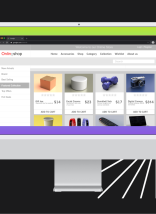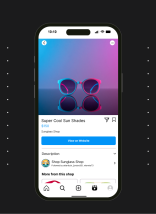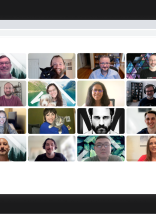This blog is part 2 of a 3-part series on Taxonomies. To read part 1 on an Introduction to Taxonomies, click here. To read part 3 on How to Evaluate and Test Taxonomies, click here.
As you have already learned, the word taxonomy can have different connotations. Ernesto’s post pointed out that taxonomy has its roots in scientific classification. But, web designers and marketers now use the concept to structure websites. This evolution has led to the improvement of the user experience. With such a range of meanings, it’s easy to understand why the term taxonomy can create confusion. Especially for anyone trying to understand how to apply it.
To add to this confusion, many of us learn about taxonomy concepts in bits and pieces. Me? I first learned about taxonomies in a library science class. We discussed the topic in a very conceptual way. What were the best ways to use taxonomies in the academic setting? How could they be best used to organize huge amounts of academic information? Then I entered the web development world. I learned here that we aren’t always trying to classify everything on a site. Instead, we use smaller, flat taxonomies to support specific site functions.
Using taxonomy shouldn’t be scary or overwhelming. But, it’s easy to see how one might get confused about how to classify content on a site. We’ll now discuss come common confusions about taxonomies. Most importantly, we’ll make sure you don’t fall into any traps.
Common Taxonomy Confusions and Clarifications
1. Taxonomies Are Keywords
When you add keywords to a piece of content using free text, you associate metadata with that content. This can be a very useful tool. Keywords can describe a document with a lot of precision. They also mean you don’t have to choose a best fit for your taxonomy.

Yet, this free-form approach cannot provide the structure that taxonomies can. Developers can design systems that rely on taxonomic terms to dynamically generate pages. Imagine trying to do this with a system based on free-text, chosen by a content publisher, keywords. The page would miss terms created ad-hoc by content publishers. Things would be harder to find. Also, you wouldn’t be able to make complex associations. Such an unprepared system wouldn’t be able to handle variations.
How to Fix It
Avoiding this confusion is pretty easy. Structure content publishing in your content management system. Also, don’t forget to provide training for your content team. Have content publishers associate a taxonomic term with a piece of content. Then teach them what consequences that association will have.
Also, don’t rely on trendy keywords to populate your drop-down filters. Use your research to choose more precise terms for your taxonomy. The inherent differences between these specific, chosen terms will enhance the site’s UX. They will guide users to choose the correct option for the information they needed.
2. Your Top Level Navigation Should be a Taxonomy
A map of your site structure will look a lot like a taxonomy. Why? Because the organization of the pages are hierarchical. Furthermore, you could take that structure and directly translate into a navigation system. In that system, you would have to drill down from the largest categories to find content.
Yet, your top navigation system doesn’t have to perfectly represent your site structure. Keep in mind, translating a taxonomic site structure into a navigation system can be hard. It will likely limit your designers’ abilities to enhance certain parts of the UX. Highlighting/lowlighting parts of the site that will better meet user needs are not as easy. Also, there’s no rule against crosslinking. That allows the linking of a page in one section to that of a page in another section. This action could also be useful to users. Yet, it does not follow the ‘perfect’ taxonomy philosophy of organization.
How to Fix It
Your navigation system must match user needs. It also must reflect the key functions of your website above all else. For example, sections like Terms of Service. That more than likely occupies a high level in a site structure. Yet, you don’t want to put a link to that section in your top-navigation. Why? Because it won’t be a section that many users need to access. Since needs will differ for any site, be sure to use user research. (This includes testing and Laura will cover that in our thrilling conclusion.) Also use business objectives to help you choose what to focus on.
3. Taxonomies Must Have Multiple Levels of Classification.
Remember, the classic example of a taxonomy is the scientific classification of species. This hierarchical taxonomy illustrates the informational power of hierarchy. You can infer things about a species based on the chain of broader classes that it belongs to.
How to Fix It
Hierarchical structure is great for scientific classification. It may also be appropriate on your website. But, there’s nothing wrong with a single level, or “flat” taxonomy. In this taxonomy structure, there is no nested term under any other. In fact it’s often the most common we interact with on the web. Many drop-down filters are actually flat taxonomies. For example, consider the body style taxonomy on a used car website. As you can see from the screenshot, the taxonomy includes no hierarchy, but places each care into a class.
Of course, viewing an organizational system as a flat taxonomy is a matter of perspective. There is usually some way to add hierarchy if you want. For example, it would be easy to create a second level of classification from the used cars list. All you would have to do is group all the pickup trucks in a pickup class, all the vans in a van class, and so on. Whether you need to do that or not is the question you need to address as the organizer. The next post in this trilogy will address how to test taxonomies with your users. This will allow you to find the right one for your needs.
A Great Taxonomy Takes the Right Team
After reading this far, you may be ready to jump into taxonomical work without hesitation. But, if you’re feeling like you need some help, you’re not wrong. Producing a good taxonomy requires a lot of work. This would include research, design, and testing. The right team can make sure you get taxonomy right the first time to avoid having to clean up a content mess later.
There’s good news! There are professionals who spend a lot of their time tuning taxonomy. They are willing to help. Here at Atlantic BT, we have plenty of perspectives to bring to the table. Our Information Architect, User Researcher, Content Strategists, and developers are on board. They are all able to create powerful and well-planned taxonomies. Feel free to contact us if you have questions.
The final part of our trilogy will be gripping. It will tell you everything you need to know about testing and validating a taxonomy. Revisit our exciting plot episode if you can’t get enough.