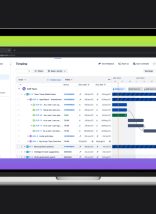Our company purchased and implemented FrontRange Goldmine ® at the end of 2005. This is a 3 year lookback at its strengths and weaknesses and whether we would choose to go down the same road again if we had the choice today.
At the beginning of 2005 we were a 6-man shop with less than 100 clients so it was easy for us to keep up with contact information and share client details with our team. However, by the end of 2005 we were eyeing our first acquisition and we new we would need a more efficient way to manage information. Through the recommendation of a trusted consultant we began exploring Goldmine®. Of the features that attracted our attention, the most important were that it was based on SQL Server and attached all inbound and outbound e-mail to a contact record automatically.
We soon installed the software and were off and running. Aside from the very un-2005 interface (more like 1990) and annoying mannerisms (such as random screen refreshes and the exclusion of Windows standards like “undo” and floating windows) I suppose we were somewhat happy. We were after-all still in the throws of an interesting acquisition that brought much more load to our team then we were expecting, so Goldmine® wasn’t at the top of our list.
Maintenance
After the first year we received our first note from FrontRange to renew our product maintenance. Of course having tried using their support a few times in the first year and not seeing a single worthwhile maintenance upgrade I opted not to renew the maintenance. However, being a growing company we soon needed new licenses and I was informed that we couldn’t purchase new Goldmine® licenses without renewing maintenance. WOW! Now that’s a zinger… overnight the TCO doubles in price (or I suppose becomes infinite if you continue indefinitely), which isn’t cheap to begin with. I believe we had 15k in our initial first year software costs (not including hardware, and labor). At no time in our purchase process was this made clear. Not wanting to rip everything out, we bit the bullet and we have been buying maintenance ever since.
Data Structure
Goldmine® reuses tables for different purposes so a column called “Email” might actually be a street address in one row and a date stamp in another. These are fictitious examples but I assure you the point is real. Additionally there is no such thing as a one-to-many relationship between company data and contacts. So every contact creates a new company and they have a really hacked together way of joining additional contacts together in an org chart. The data mess associated with the org chart stuff would make your head spin. We needed to integrate Goldmine ® with our own software for managing other parts of the business, and this single issue has created a very lousy connection and will probably ultimately precipitate a move to something else.
“New Version”
So after 2 years of the clunky 1990’s style interface and no undo function (this is a really important feature in goldmine after the screen refreshes and you accidentally wipe out the text of the e-mail you were working on) we find out there is a big new release that has a nice looking interface and new features. Of course we are on product maintenance so we expect it to be included. WRONG! We have to pay to upgrade to the new version because they have changed the name to Goldmine ® Premium. They added 1 or 2 new features and called it a new program. For legal reasons I won’t say that’s a rip-off, but you can draw your own conclusions.
Poor Support
We originally installed Goldmine® onto Windows 2000 server with SQL 2000 db. Of course we now want to get it off that old server and onto 05 or 08. We contacted support for the procedure and were informed that there isn’t an official procedure and we need to work with a partner. We are paying $4,000 a year for support and maintenance and we want to do something as simple as rehosting the application to a new server and we need to involve a partner. Perfect.
We have asked for support on a variety of other issues and haven’t faired much better than the example above. In one case one of our techs waited on hold for 30 minutes and then they wanted a credit card before they would help. I suppose that was some glitch where they didn’t understand we were on maintenance but all the same..
We pay maintenance on other products such as BackBone’s Netvault® backup software. I don’t like the fees there either, but their support is prompt and helpful so its worth the money.
Conclusion
Despite the commentary this isn’t designed to be a bash of FrontRange Goldmine ®. We have used it for 3 years and it certainly has its ups and downs. We wouldn’t have been able to keep organized as we have grown from 6 to near 30 people in 3 years without some kind of CRM and Goldmine ® does some things well. If some other CRM vendors would provide an integrated e-mail conduit and a good one-to-many relationship between companies and contacts we would be very likely to switch. So far, unless we roll our own software I haven’t seen any viable options so for now we’ll grumble and stick around. Here are some summary strengths and weaknesses for Goldmine® if you are considering a purchase.
Strengths:
- Integrated e-mail client
- Desktop-based system. Power users will find it faster than a web-based sytem
- Full-featured. There are gobs of features built in
- SQL Server based (vs. a proprietary or non TCP/IP accessible RDMS)
Weaknesses:
- Database structure
- FrontRange corporation (a customer-centric management style would take this product far)
- Desktop-based system.
- Deployment to remote locations is going to be a hassle.