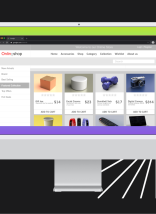Thinking about moving your eCommerce platform to Magento? Of course you are. It’s the perfect next step—the platform you need to integrate the real world with a virtual shopping experience. Magento has the organization you need for all your products, and the analytics to measure your marketing and sales strategy.
All that said, transitioning to Magento is far from simple. Beyond making sure you can make sales on the platform, you have to think about getting the right integrations, setting objectives for your website infrastructure, developing a content strategy, and much more. If you don’t already have an in-house team or outside contractor working on this, you might be wondering:
What exactly am I getting myself into?
It’s easy to get overwhelmed. When moving from a different CMS, there are a million things to consider. You’ve been researching. You’ve gone through the checklists full of words you don’t quite understand. How are you going to use social shopping? What hosting system are you using? How are you integrating your CRP? Don’t get distracted by these specific questions. What you need to worry about is the big picture. To get to that understanding, here are some larger questions about your current CMS and the one you want to have which can help you not only set goals, but see what a switch to Magento could really look like.
1. What Do You Already Have?
You’re probably thinking about Magento because you want to improve the customer experience, have better control of your inventory, do better social shopping, or just have a stronger CMS. All that said, you don’t need to re-invent the wheel. You have a growing business, so clearly some parts of your system are working well. It’s important to look at the system you’re using right now and ask yourself the following questions:
- How many daily and peak time page views or purchases do you have? (Use your site analytics if you need help finding this information.)
- What hosting system are you using? What kind of environment?
- Who manages your site?
- How are various systems integrated into your website?
By looking at these factors, you can see what’s working with your current platform and what you need to change.
2. What Are Your Objectives for the New Platform?
Now that you see what you’re working with, you can set goals for the new platform. To set these goals, ask yourself the following questions:
- Why are you unsatisfied with your current platform? What do you want to change?
- How much time do you have? When do you need this new platform?
- Do you want to change your analytics? What number of page views do you want? How many purchases at peak times? Can these metrics be improved and how?
- How much control do you need? What are you enabling the consumer to do?
And that’s just the tipping point. You also need to ask about integration, content delivery, navigation, shopping carts, and everything that will make your online store run. What’s important is to write and even draw what you want to accomplish. Once you can set these objectives, you’re ready to start working.
3. Who Do You Want on Your Team?
This is going to be tough. Just as setting up a physical store takes a great deal of effort, there’s a lot that goes under the hood of a usable CMS system. You need a good team. You need to assemble IT Project Managers, Business Analysts, Technical Analysts, HTML Developers, PHP Developers, QA Engineers, System Administrators and Database Engineers.
IT Project Managers and Analysts can help you take the information you have on your old platform to set goals. Those members of your team can put you in motion to make the website happen. If project managers and analysts are the planners, developers are the doers. With HTML and PHP developers who are Magento Certified, you can make that transition to create the eCommerce website of your dreams. System and Database engineers help even further with the backend, making sure every element that needs to be in your store is there. All of these players, from developers to administrators to engineers, make eCommerce happen.
It is also especially important that members of your team are trained in Magento Enterprise Edition. Knowing which people you want to use and how they can help your dream store happen can help paint a picture of what this switch would look like.
4. What Kind of Training Will There Be?
Perhaps more important than setting goals, assembling the team, and even figuring out what to bring from your old platform is making sure your team is ready to use the system. You need to make plans on how you could train your employees to use the new eCommerce site and assist customers. To do so, ask yourself the following questions:
- What in-house skill sets already need to be improved?
- What departments need to be trained?
- Who will provide the training?
- What training will be provided before the site goes live? What training will happen after?
By evaluating what you need to train and who you need to train, you can make way for a more successful launch. This also sets up these trained individuals to be able to provide support on an initial and ongoing basis to make your platform totally usable.
5. How Does This Affect Other Projects?
Now that you have your team, your plan, and arrangements for training, you can look at how this affects your whole business. You need to ask yourself:
- Is this project dependent on other projects being completed?
- Do other projects depend on this project being completed?
Find out what you need to know. Once you decide what you need to do to get your project rolling and what projects can be done after the new CMS is fully integrated, you can move forward.
Moving Forward with Magento Security
After going through these steps, you have a fully formed plan to move forward with your Magento eCommerce site. However, before you start any work on your store, make sure your eCommerce solution is secure. If you don’t have the right patches or Magento isn’t up to date, anyone could run a script to steal your customers’ information. If there’s someone scraping credit cards, your business could get shut down. You’ll fail before you get a chance to succeed. The best way to prevent that is to get a code audit before launch. To learn more about how Magento code audits can protect your online store, contact Atlantic BT for help or to request a code audit.