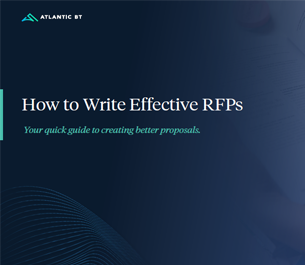Tips and Tech to Graduate Your Content to a Higher Level
Your higher ed website is more than just text and images. Done right, your university site is a digital canvas that allows your users to find and enjoy the content and information they need. Done wrong, and your visitors will bounce from your school’s homepage immediately and just ask Google where the right content is hidden.
Intro to Content Strategy is over. It’s time to advance your college website with user research, analytics, and technology that graduates your content to a higher plane:
1. Study your higher ed audience(s).
Great content strategy begins with user research. Google Surveys and Survey Monkey make it easy to gather feedback from the kinds of students and visitors you want. It’s also smart to run stakeholder interviews in and outside your university or school to learn more about potential improvements to your design and content.
2. Higher ed users think, act, or learn differently, so give them options.
Some skip the top-level navigation to click on images. Others lock onto your search function as soon as your homepage loads. You want to design an open content strategy so it’s easy for any higher ed user to find the right content no matter how they search for it.
3. High-performers know the importance of testing their content.
Even in an academic setting, nothing published online is meant to last forever. This makes it crucial to always measure the performance of your content so you know what to alter and improve. Even if you don’t run formal user testing, enable Google Analytics on your university sites to monitor how each page performs.
4. Teach stakeholders to manage their own content—with governance.
The more you empower each team in your college or organization to create, edit, and share their own content, the more you can think strategically about how to lead your organization’s outreach. This takes a flexible CMS with strong content governance and guidelines—for example, that’s why 7 of the top 10 universities in the world rely on Drupal.
5. Design with search in mind.
A huge portion of your users will arrive on your pages after Googling what they need. You want to make sure they find what they want by using accurate headings and subheadings based on a tested and approved taxonomy. Also, please don’t forget meta description text!
Technology for Higher Ed Content
At any stage in designing a higher ed site, there are a number of cloud-based tools available to make your strategy work easier. Content audit tools like Blaze can not only perform crawls of all your pages, but also make it simple for your entire team to share one view of any domain. This builds a powerful consensus on how to best optimize content across your site.
And once you have the right content in place, you want to ensure it loads as quickly as possible. While you can’t control the bandwidth on your users’ Internet connections, setting up a good Content Delivery Network can cache your content and deliver better load times. We prefer Amazon Web Services CloudFront for our websites, but explore your options to find the right CDN for you.
Finally, if you want stakeholders across your organization to contribute content, you need a platform that both facilitates publishing and enables flexible governance. GatherContent is our favorite example; this web application lets you rapidly produce new pages according to preferred templates, then define which users have editing and publishing privileges.
If any of this inspires questions, our content strategists will be delighted to help you with advice. Just drop us a line and we’ll get right back to you.