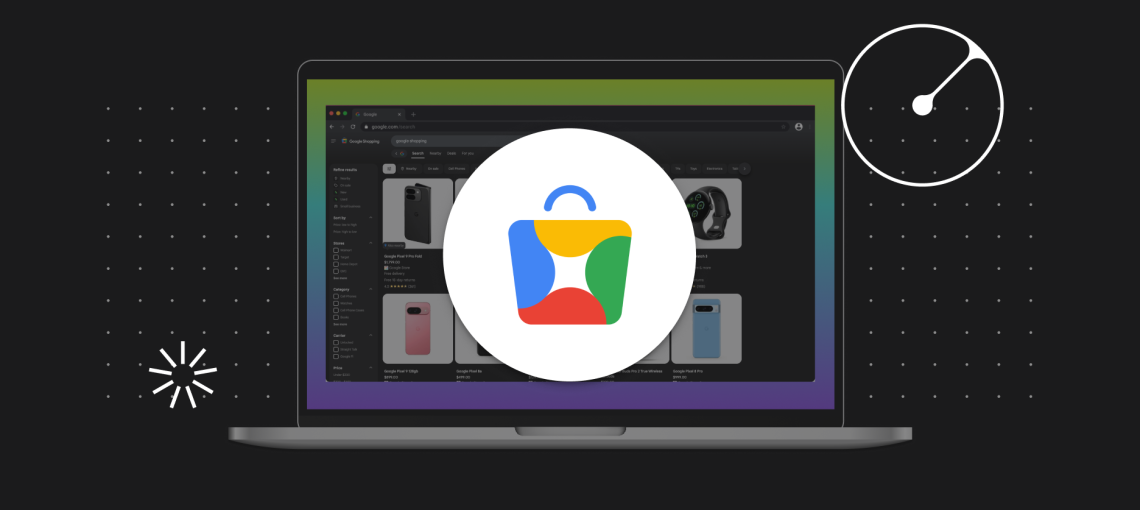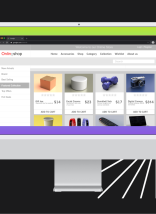If you sell online, you know how tough it can be to connect with buyers. It’s a noisy landscape and standing out from your competitors can be tough. But late last month, Google made it just a little bit easier with the formal transition to Google Shopping campaigns in AdWords. In this blog post, we’ll explore Google Shopping and provide you with 3 keys to getting started with Google Shopping.
What is Google Shopping?
Google Shopping campaigns are the next generation of Product Listing Ads (PLAs), a solution Google first launched in 2010. Google Shopping campaigns use a product data feed from your Web site connected to Google Merchant Center to create ads that use a thumbnail image of the product and include a sales price. The ads are usually given a very prominent position (typically the upper right-hand corner) and are great at driving buyers to your site. Google Shopping campaigns build on the concept of PLAs, but they also introduce new possibilities such as managing your product by “product groups” instead of product targets.
So, if you run an eCommerce Web site, you may be interested in getting started with Google Shopping. But where do you begin and what do you need to know? Below are three key points you’ll want to keep in mind.
3 Keys to Getting Started with Google Shopping
1. Understand what type of eCommerce platform you are using. There are a lot of eCommerce platforms available today for businesses to use to sell their products online. Magento, WooCommerce and Shopify are just a few of the leading solutions among many, including plenty of custom-built solutions. We recommend that you have a good understanding of what eCommerce platform you are using and how your products are categorized so when you create your data feed for Google Merchant Center you’ll know how your data will be stored and presented for creation of the ads.
2. Create a reliable data feed for Google Merchant Center. Google Merchant Center is like a data broker that sits in between your Web site’s store and Google AdWords. Merchant Center needs to know what you sell so it can tell AdWords what type of items are available for your campaigns. That’s where the data feed comes in. The data feed for your site must be well-maintained so that Merchant Center and AdWords always know what you have available on your site. If the feed gets interrupted or is outdated, your ads will be ineffective. As a result, a reliable, accurate data feed is a must for creating effective Google Shopping campaigns.
3. Group your products together correctly. By default, Google Shopping will take your data feed and deposit everything you sell into the “all products” campaign. For a simple clothing site, this means that shirts, hats, pants and shoes will all be placed into one campaign. As you can imagine, these types of campaigns are fairly unfocused and could end up costing you a lot of money. Better campaigns will use product categories that mirror your site’s product offerings. This will allow you to be very focused with your advertising. It will also allow you to measure results and find out which product category produces the best results within your advertising campaign.
Need Help Getting Started with Google Shopping?
Google Shopping has the potential to dramatically boost your eCommerce performance through targeted and qualified paid search ads. By setting up your campaigns correctly from the beginning, you’ll be in a great position to capture sales that you may have missed out on in the past. Are you ready to get started with Google Shopping campaigns for your eCommerce site? Contact the Atlantic BT team today and let us help you explore your options and find out whether or not Google Shopping is a good fit for your business.
About Jon Parks
Jon Parks is a Sr. Consultant with Atlantic BT. With more than 15 years in the digital marketing and communications fields, Jon’s focus has been in helping companies develop digital marketing strategies to achieve their online marketing goals. You can follow Jon on Twitter (@jonparks), circle him on Google Plus or connect with him on LinkedIn.