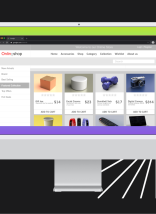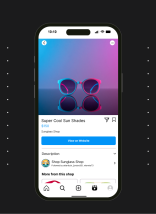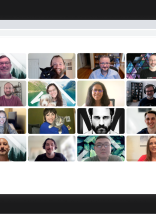This blog is part 3 of a 3-part series on Taxonomies. Read part 1 on an Introduction to Taxonomies or part 2 on Common Taxonomy Mistakes if you want to catch up.
The development or revising of a website taxonomy requires constant check ins. Aren’t you curious to know the results of all your love and labor? Then these check ins should be common sense. In this, the thrilling conclusion to the Taxonomy Trilogy, we will focus on evaluation. I will review basic taxonomy guidelines and techniques. Designing an efficient categorical system can be daunting. These techniques will be sure to help build your team’s confidence as they do so.
Signs Your Taxonomy Needs Improvement
First, let’s see what kind of shape your taxonomy is in. Review these warning signs that your taxonomy still needs work:
- Your content publishers struggle to apply your site’s taxonomies in a uniform manner. Agreement is clarity. If your content team disagrees over which terms to use in which section, your users will end up confused.
- Users are struggling to find the right content. It can be difficult to tell when users struggle. This is especially true of sites that aren’t tied to marketing success metrics. But, if you have user data that points to findability issues, use it. Data from customer service or social media feedback can help. You can zero in on the areas of the site that need improvement.
- Multiple classifications in a taxonomy overlap. Similar terms in more than one classification option can cause confusion. Content publishers will struggle to identify which one to use.
- Perceived hierarchy or mixed usage within a category. Is this an issue? Meet with the content strategist and talk about the needs of the website. Discuss the development of the terms. Try to get rid of the subcategories of your terms. If need be, create new categories.

How to Test Taxonomy at Any Stage in Web Design
You may identify problems early on or while the taxonomy is live. Here is a brief guideline of measures you can take throughout the process. From creation to post-implementation, these will see you through every step.
Stage 1: Creating Taxonomies
During the development and testing stage, keep multiple roles involved. This will ensure that eyes are on all aspects of the taxonomy system. These roles will be crucial to gathering valuable feedback. Below are some team roles that will be useful cohorts in this journey.
Developers: They will be aware of the possibilities and limitations of your taxonomy system. In essence, they are your experts on taxonomy as a tool.
Content Strategists: This role will keep an eye on how the taxonomy will affect the structure of the site’s content. They will be able to recommend what categories the project does or does not need.
UX/Interaction Designers: Keep the designers in the loop for updates. If you are finalizing the taxonomy along with the page designs, this is important.
Researchers: They will identify the best timing and methods for testing your taxonomy. This will be data and insight based. They are likely to be very smart and fun to be around (in my unbiased opinion)
While you develop your system with these roles, keep a couple of things in mind. Be sure to establish consensus on which page views your taxonomy will generate. Also focus on the overall business goals of the website. Document what aspects will rely on your taxonomy and the purpose it will serve. Then bring the taxonomy draft to team sessions for review.
As you focus on these aspects, it will be useful to run a few card sorts with end -users. This will help your team understand the benefit to end-users. It will also ensure you are meeting their expectations.
Stage 2: Revising and Testing Taxonomies
Stage 3: Revising Taxonomies After Implementation
Review terms and categories
Define, develop, and deploy staff training
Burn the website and start over from scratch.
Alright, so this is a little dramatic. But, it’s worth pointing out that this is a viable option. Particularly if the site relies on a system that isn’t working.

How to Test Taxonomy at Any Point in the Process
Building a taxonomy is a great exercise in team communication. It’s also an excellent place for researchers to assist in discovering user understanding. Your taxonomy may take a day to build and work fine for a simple website. Its development could also take months for a more complex project. Above all, there are three principles to follow in your journey.
- Regularly gather feedback. Communicate with your design and development teams. Test with internal and end users
- Be flexible in revisions. The taxonomy will need to support the content needs of the website, so don’t get attached to a single idea. It may not work out in practice.
- Research other systems and guidelines related to your framework. Both WordPress and Drupal have excellent resources available. They can help with using and building taxonomies within their frameworks. If you aren’t the developer, you will want to review these.
Thanks for reading and happy categorizing!