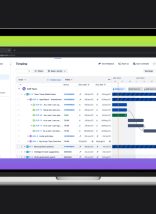While creating a quality product doesn’t begin with the QA team, quality assurance is essential to a successful project. However, the numerous tests in the QA process take time to run, and prioritizing the right tests is not easy. To maximize the efficiency of the QA process, many technology companies rely on test automation.
Test automation is the use of software to execute tests and report the results. This involves automating manual tests to reduce the execution time and manual effort of regression testing. Done right, automated testing can save you a lot of time during a project. Done wrong, automated testing can waste as much time as it saves. For example, it can take a lot of time to find the right automation tool, and once you pick one it takes more time to plan, create, and maintain the tests.
As a manual tester, I have a love/hate relationship with automated testing. It’s sometimes simpler for me to test a feature myself rather than taking the time to set up an automated test. However, a well-executed automation plan can free up my time to focus on new features and functionality for a project instead of worrying about regression of existing ones. Below are the seven tips I recommend to anyone considering getting started with automated testing in the QA process.
1. Determine What to Automate in Your QA Testing Process
When choosing tests to automate, prioritize tests that will run many times during the project. Some common candidates for automation are:
- Smoke and Regression tests: These tests verify the general functionality of the software. They may include performing simple actions such as adding, modifying, and deleting data.
- New Features/Functionality tests: When possible, automate new features/functionality once they have passed initial testing. Add these tests to the regression set so they can run after each project build or when there is a release to QA.
By letting automation handle these basic functionality tests, you’ll save the most time and effort.
2. Generate a Standard for your Automated QA Tests
There should be a standard test structure for creating automation scripts. Decide on a naming convention that makes it easy to identify what is being tested. Also, make sure to include some basic information in the scripts, such as:
- A description of the test purpose/scenario
- Pre-conditions and setup steps
- Test steps (These may include instructive comments for more complicated steps.)
- Input data or a way to access that data
- Expected results
3. Add Error Handling
Ultimately, you want the automated scripts to run unattended so the QA team can perform more important tasks or so the scripts can run overnight. One thing that prevents this is cascading failures. This is when a failure of one test leads to failure of another. In the worst case scenario, one error can cause a complete stop. This means that none of the remaining test scripts will run after this failure. To avoid this kind of break in the test execution, include error handling in your scripts. Log errors, then get the system to a point where it can move on to the next test.
4. Test & Manage the Automated QA Scripts
Remember that a script is code. Like any other code, it needs to be debugged and tested to ensure it works as designed. As a script is created, store it in a place that is consistently backed up and easily accessible to the team. Some automation tools provide an easy way to store and manage scripts. If the tool you select doesn’t, consider using source control such as Git to provide storage and versioning.
5. Set the Automated QA Test Environment
To correctly test, you must start with a “known good” environment. This is an environment that contains the data, security settings, features, and functionality to ensure you get the results expected from each test. When testing begins with the proper environment, any unexpected failures in the tests will reveal a bug, change in functionality, or a need for an updated test.
6. Run Tests Regularly
The time invested in automation really pays off when you run your automated tests on a regular basis. Because running automated tests is faster than performing the tests manually, the time needed to run regression tests goes from hours to minutes. This reduces execution time for the entire project. In addition, doing this on a regular basis will uncover any issues that arise as the project adds new features and updates.
7. Remember the Goal
The end goal of QA is to add value to the product. Automated testing makes this possible by freeing up the QA team to do more rigorous testing and allowing us to expand the test coverage. This increase in coverage results in a higher level of quality for your projects. Additionally, using a bug tracking software could increase efficiency in handling errors, freeing up even more time.
Ready to Get Started With Automated QA Testing?
At Atlantic BT, we realize that automated testing is not a replacement for manual testing. Instead, it’s a complement to it. We aren’t at the point where we incorporate automation in all projects because the upfront investment of time for planning and script creation does not work for all of them. However, automation done right can be a powerful tool to bring speed and additional quality to any project. To learn more about how Atlantic BT can bring effective quality assurance to your projects, contact us today.