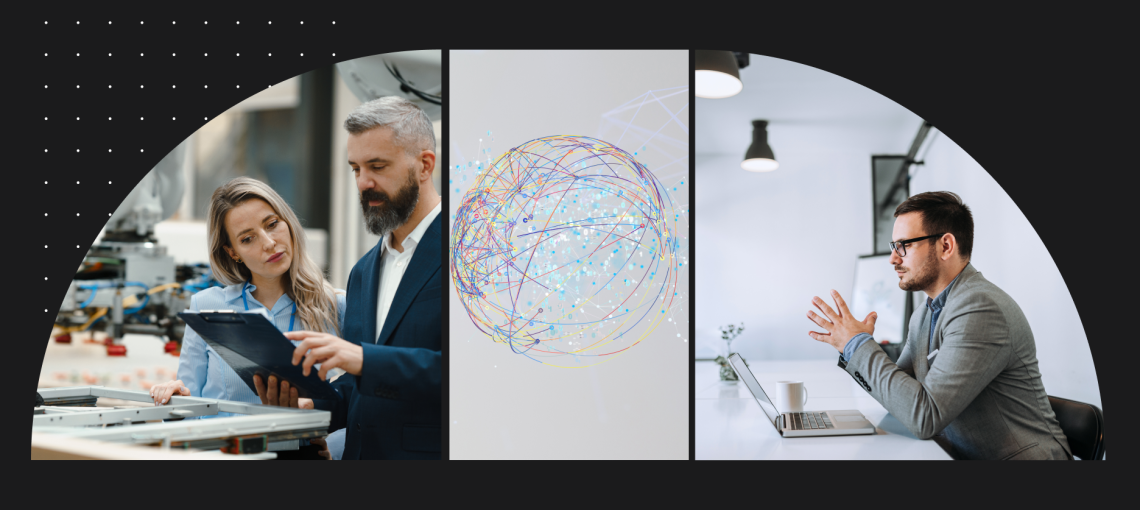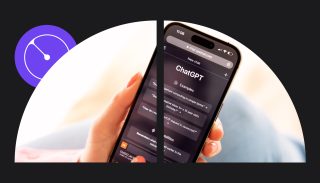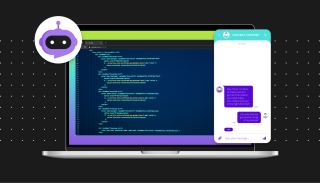For the last decade, the promise of AI for business processes has been almost entirely customer-facing. We’ve been told to use AI to personalize marketing, optimize sales funnels, and improve customer support. While these are valuable goals, this outward-only focus misses the most immediate, high-return opportunity for most businesses: fixing the internal chaos that burns out your employees.
Your best people aren’t leaving for a 10% raise. They’re leaving because they’re tired of fighting broken systems. They’re exhausted from spending half their day hunting for information across five different platforms and the other half on manual, repetitive tasks that have nothing to do with the strategic work they were hired for.
What if you pointed your most powerful technology inward? What if you used AI not just to win customers, but to keep your best talent?
Here are three types of “digital employees” you can build to support and empower your human team.
Use Cases for AI in Business Processes
1. The Information Liberation Agent
The Problem: The single greatest source of daily friction for an employee is the hunt for information. A project manager needs to check Salesforce for contact info, Jira for ticket status, and NetSuite for billing history just to get a complete picture of one client.
A More Technical Look: This isn’t about having “perfect data.” It’s about using AI to query the messy data you already have. An Information Liberation Agent uses Natural Language Processing (NLP) to understand a plain-English question like, “What’s the status of Project Phoenix, who is the main contact, and are they overdue on any payments?”
Behind the scenes, the agent translates this request into a series of targeted API calls to your different systems. It fetches the project status from Jira, the contact record from Salesforce, and the invoice status from NetSuite. It then consolidates this structured data from multiple sources into a single, clean answer, delivered in seconds. It transforms a 15-minute manual search into a 5-second automated query.
2. The Strategic Operations Agent
The Problem: For employees in many industries, stress comes from managing complex, real-world variables that change by the minute. A project manager is constantly juggling weather and supply chains; a realtor is tracking fast-moving market listings; a restaurant manager is balancing inventory with unpredictable customer flow.
A More Technical Look: A Strategic Operations Agent is a proactive, rules-based predictive agent that runs models to weigh different risk factors and identify opportunities.
- For a construction manager, the logic looks like this: IF [weather_API.forecast = “heavy_rain”] AND [supplier_API.delivery_status = “delayed”] AND [project_schedule.task = “outdoor_concrete_pour”] THEN [trigger_alert_level = “critical”]. This allows them to reallocate crews, avoid downtime, and keep the team safe.
- For a real estate brokerage, the agent could monitor the MLS feed via an API. The logic might be: IF [new_listing.status = “active”] AND [new_listing.zip_code IN client_A.preferred_zips] AND [new_listing.price <= client_A.max_price] THEN [trigger_email_to_realtor]. This gives the agent an immediate, automated heads-up on a perfect property for their client, allowing them to act faster than the competition.
- For a restaurant manager, the agent could connect to inventory systems and local event calendars. The logic could be: IF [inventory.keg_X < 15%] AND [local_events_API.event = “concert_tonight”] THEN [trigger_purchase_order_recommendation]. This helps the manager avoid running out of a popular item on an unexpectedly busy night, protecting sales and the customer experience.
In each case, the agent continuously monitors data streams and provides specific, actionable alerts, turning a reactive, stressful job into a proactive, strategic one.
3. The Process Automation Agent
The Problem: You hire a brilliant strategist for their analytical mind, but they spend three hours every Monday morning manually exporting data from Google Analytics, Salesforce, and a finance database to build a weekly performance report. This is the “shallow work” that prevents the “deep work” you hired them for.
A More Technical Look: This is the agent that automates multi-step, administrative processes. The Process Automation Agent runs as a scheduled script or cron job. Every Monday at 5 AM, it executes a series of commands: make an API call to Google Analytics for website traffic, query the Salesforce API for the week’s sales data, and run a SQL query against the finance database for revenue numbers.
The agent then takes these disparate data sets and populates a predefined template in Google Sheets or generates a PDF report. That report is waiting in the manager’s inbox when they start their day. The human’s job is no longer to build the report; it’s to analyze it. This directly automates the mundane to create space for innovation.
How to Find Your First AI for Business Processes
Getting started doesn’t require a massive, company-wide overhaul. The best approach is to find a single, high-impact problem and solve it. Here’s a simple framework:
- Follow the Friction: Ask your teams, “What’s the most frustrating, repetitive task you do every week?” The answers will point you directly to your biggest opportunities to apply AI for business processes.
- Identify the Data: Once a task is identified, ask, “Where does the information for this task live?” You’ll likely find it’s locked in just two or three systems (e.g., Salesforce, a spreadsheet, an internal database).
- Calculate the Cost: Roughly estimate the number of hours your team spends on this single task each month. When you multiply that by their hourly cost, you’ll quickly see the tangible ROI of automating it.
This process of identifying and prioritizing is the core of a strong AI strategy.
Build a Better Workplace, Not Just a Better Funnel
Focusing AI for business processes isn’t a perk; it’s a retention strategy and a competitive advantage. A team that is supported by intelligent automation is faster, more innovative, and more engaged.
But this doesn’t happen with off-the-shelf software. It requires a thoughtful approach that starts with identifying your unique internal bottlenecks (AI Strategy Roadmap) and then building the custom connectors to solve them (AI Integration Services).
Stop letting manual tasks define your team’s day. Let’s design the digital workforce that will drive your business forward.